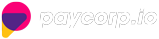3. Core APIs
3.3. Re−generate Short URL POST
When a new mandate registration request is created a URL is sent to the mobile number of the customer. On clicking the link the customer is directed to a review page where all the details of the mandate are presented. This link has a validity period, after the validity period is over, any click on this link take the customer to the error page.
This API is used to extend the validity of the link sent to the customer. This API can also use if the link was not created in the normal flow for whatever reason. The API will return an error if the mandate request for the reference number passed has already been authorised or rejected.
The details of the API are given below:
3.1.1. Request
Request URL / Method
| Attribute | Value |
|---|---|
| URL | https:// |
| Method | POST |
Request Body
| Name | Mandatory | Max. Length | Type | Description |
|---|---|---|---|---|
| utilityCode | M | 18 | AN | NPCI Identifier for the merchant. (see Prerequisites) |
| validity | O | 10 | Integer | Time in minutes which extends the validity of shortUrl. Default is 4320 (3 days) or what is configured for the corporate. |
3.3.2. Response
The API returns the standard response. The following tables enumerate the possible “code” values for an API failure and describe the JSON object in the “message” in case of the API success.
Response Message Object Details
| Name | Type | Description |
|---|---|---|
| utilityCode | string | Utility code passed in the request. |
| referenceNumber | string | Reference number passed in the request. |
| status | string | Status of url generation. |
| shortUrl | string | URL that was generated. |
| validTill | date-time | Validity period of the shortUrl. |
| nbOfUrl | int | Number of times url generated. |