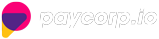4. Support APIs
4.3.Get QR CodeGET
When a new mandate registration request is created a URL is sent to the mobile number of the customer. On clicking the link the customer is directed to a review page where all the details of the mandate are presented. This link can be displayed as QR for the customer to scan and proceed with the authorisation.
This API is used to return the QR code image of the link. The API will return an error if the mandate request for the reference number passed has already been authorised or rejected.
The details of the API are given below.
4.3.1. Request
Request URL / Method
| Attribute | Value |
|---|---|
| URL | https:// |
| Method | GET |